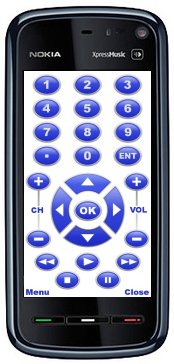Feb 11
This tutorial will show you how to add lock screen widgets to your own custom remotes. Please note that at the time this tutorial was published, lock screen widgets were only available for the Vectir Android remote control app.
Read the rest of this entry »
Feb 11
To get up and running with Vectir Lock Screen widget widgets you will first need version 4.1 or later of the Vectir PC Remote Control software and version 4.1 or later of the Vectir Android Remote Control app.
Read the rest of this entry »
Oct 27
Vectir 3.6 introduces a new device events feature. This tutorial shows how to setup device events and use them in your custom remotes. It should be noted that device events are currently only supported for Android devices but will be added for other platforms in the future if framework updates make this possible. Device events are currently available for volume buttons and phone calls but will be expanded to support device sensors such as accelerometer in a future release.
This example in this tutorial will show you how to mute the iTunes volume when a phone call is received.
Read the rest of this entry »
Jun 30
Sub-remotes is a new feature introduced with Vectir 3.5 that makes it possible to load remote profiles from within remote profiles. This tutorial shows how you can add sub-remotes to your own custom remote profiles.
Read the rest of this entry »
Jul 10
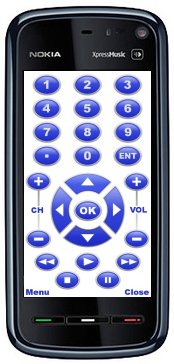
Nokia 5800 Xpress IR Remote Control Profile
With the help of a device called the USB-UIRT, Vectir lets you control your TV, DVD player, Stereo or other IR device from your mobile phone. When the USB-UIRT is plugged into your PC, it can be used to record IR signals from any standard IR remote control. Vectir stores these signals as Send IR commands. The Send IR commands can then be mapped to keys on a mobile phone connected to your PC over Bluetooth or WiFi. In this mode of operation, Vectir works as a Bluetooth to IR or WiFi to IR converter.
Here are some instructions for setting up Vectir to control your TV or IR device with a USB-UIRT.
1. USB-UIRT Preparation
Make sure your USB-UIRT drivers are installed and your USB-UIRT is plugged into an available USB port.
Read the rest of this entry »
Nov 20
This article describes how to control other applications with keyboard macros using Vectir. The instructions assume you are remotely controlling your PC from a mobile phone running Vectir mobile. If you are using IR remote control, skip steps 1 and 3. Read the rest of this entry »
Nov 20
This article describes how to map custom keys from your mobile phone or remote control to commands in Vectir. Read the rest of this entry »