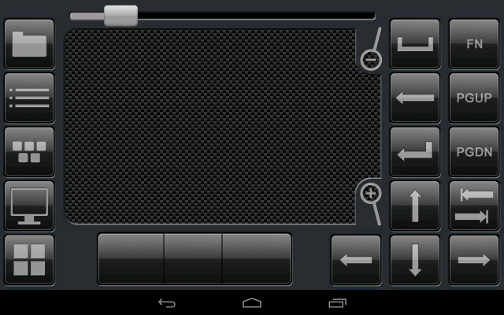Mar 16
Vectir PC Remote control beta for iOS is now available! iOS users can sign up on the Vectir iOS beta testing page. You will then be added to the Apple TestFlight program and gain access to the beta. The latest Vectir iOS beta release (3.9.1) includes all features except for remote desktop and extended keyboard. These will be available in the final beta release.
Jul 14
Good news for all of the Vectir users who have been waiting for a Plex remote profile. You will now find one in the Vectir remote store. Click the remote store icon in the Vectir PC software, scroll down to Plex and install. Note that this remote profile was developed for Plex Home Theater (HTPC) software, not Plex web player (although many of the commands work for both).
A dedicated page for each Vectir remote control profile will now be maintained under www.vectir.com/remotes/. Here is the Plex Remote Control Profile page.
Jun 25
A Netflix remote control for Vectir is now available in the Vectir remote store. Click on the ‘Remote Store’ icon in the Vectir PC software, scroll down to Netflix and select install. The Netflix remote profile includes commands for Play/Pause, Fast forward, Rewind, Netflix volume, Master volume, Full screen and Back. Navigation commands along with remote mouse and keyboard are also included for searching and navigation through Netflix content.
Android users should also make sure they are running the latest version of the Vectir PC Remote Control app for full compatibility with all of the commands. This includes controlling Netflix volume with the Android phone or tablet volume buttons. The Netflix remote control is also fully compatible with Vectir PC Remote Control for Windows Phone and other platforms.
Dec 01
Vectir 3.6.1 beta is now available! This version includes a virtual keyboard/mouse driver giving Vectir access to the Windows login screen and the ability to generate more keyboard combinations. Sign up for the beta test at the following page and instantly get the download link:
http://www.vectir.com/beta/
Oct 27
Vectir 3.6 introduces a new device events feature. This tutorial shows how to setup device events and use them in your custom remotes. It should be noted that device events are currently only supported for Android devices but will be added for other platforms in the future if framework updates make this possible. Device events are currently available for volume buttons and phone calls but will be expanded to support device sensors such as accelerometer in a future release.
This example in this tutorial will show you how to mute the iTunes volume when a phone call is received.
Read the rest of this entry »
Feb 06
Development on new features for Vectir 3.3 is nearing completion. Due to the number of changes in this version there will be a small beta testing phase before release. If you would like to participate in Vectir 3.3 beta testing please fill out the Vectir 3.3 beta testing form.
All touch screen remote profiles have been rebuilt with a new gun metal theme. Here is a preview of the new system remote profile:
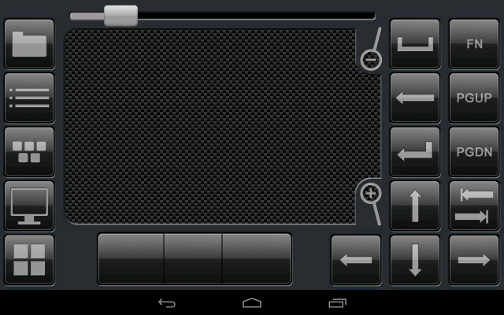
Gun metal themed system remote profile
Other updates in Vectir 3.3 include state triggered images, new settings in remote profile designer, UDP port for fast commands and improved mouse control, improved system control and improved media library browsing.
Jun 18
A beta version of the Vectir remote control client for Blackberry 10 is available. Please email Vectir support if you would like to help with the beta testing. The email address is on the support page.
Jun 12
Vectir server 3.1.0 has been released including a free version. Feature comparisons between the full and free versions can be viewed on the PC server download page. This version includes a number of updates for the new Android client along with some updates to improve remote profile load time. The entire application has also been made translatable and a Spanish translation has been included. More translations are planned for future releases. If you would like to help out with a translation for a language that is not yet supported please send an email to Vectir support (address on support page).
The new Android client is coming soon!
May 25
A beta release of the new Vectir Android remote control app is available. Please email Vectir support if you would like to try it and we will send you the download details. This version combines the existing WiFi and Bluetooth apps into one and provides a number of new updates and features including a comprehensive server manager, new profile selection screen with icons, menu icons and Wake on LAN.
Aug 25
Incendo Technology is pleased to announce the first release of the Vectir SDK (Software Development Kit). The SDK will allow users to develop their own custom plugins for Vectir. Here are some examples of what will be possible with user developed plugins:
- Control new applications
- Interface with hardware devices attached to your computer
- Quickly add WiFi or Bluetooth remote control support to your own .net applications
- Use the example RemoteApplication project to control your own .net applications over a TCP/IP network
- Stream text or image data to remote profiles running on the Vectir mobile software
Example C# projects are included in the SDK to help users quickly get started with Vectir plugin development.
The SDK is available for download from the Developer page.