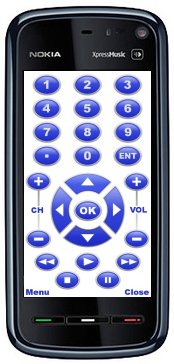
Nokia 5800 Xpress IR Remote Control Profile
With the help of a device called the USB-UIRT, Vectir lets you control your TV, DVD player, Stereo or other IR device from your mobile phone. When the USB-UIRT is plugged into your PC, it can be used to record IR signals from any standard IR remote control. Vectir stores these signals as Send IR commands. The Send IR commands can then be mapped to keys on a mobile phone connected to your PC over Bluetooth or WiFi. In this mode of operation, Vectir works as a Bluetooth to IR or WiFi to IR converter.
Here are some instructions for setting up Vectir to control your TV or IR device with a USB-UIRT.
1. USB-UIRT Preparation
Make sure your USB-UIRT drivers are installed and your USB-UIRT is plugged into an available USB port.
Read the rest of this entry »