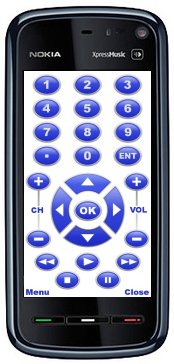Jul 10
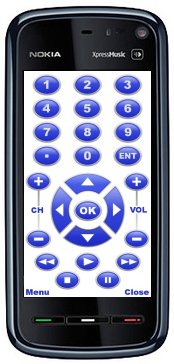
Nokia 5800 Xpress IR Remote Control Profile
With the help of a device called the USB-UIRT, Vectir lets you control your TV, DVD player, Stereo or other IR device from your mobile phone. When the USB-UIRT is plugged into your PC, it can be used to record IR signals from any standard IR remote control. Vectir stores these signals as Send IR commands. The Send IR commands can then be mapped to keys on a mobile phone connected to your PC over Bluetooth or WiFi. In this mode of operation, Vectir works as a Bluetooth to IR or WiFi to IR converter.
Here are some instructions for setting up Vectir to control your TV or IR device with a USB-UIRT.
1. USB-UIRT Preparation
Make sure your USB-UIRT drivers are installed and your USB-UIRT is plugged into an available USB port.
Read the rest of this entry »
Jun 28
Incendo Technology is pleased to announce the following releases of our Vectir PC remote control software – PC version 2.3.0, Mobile Bluetooth version 2.3.0 and Mobile WiFi version 1.2.0. The latest releases include some exciting new features such as media player album art support, searchable album menus and a number of updates to existing features such as mouse remote control. Read the rest of this entry »
May 30
Even though there hasn’t been a major update since early April, Vectir developments are still progressing and some new features will be available soon. Here is a summary of the main updates that will be in the next release…
Media Player Artist and Album Search
New menus will be added for iTunes, WMP and Winamp remote control that let users search for tracks by artist and album. Currently it is only possible to search by track name or playlist name.
View Album Art on Phone
This feature will let users view album art for the playing track on iTunes and WMP remote profiles. This feature will have to wait until a later release for Winamp remote control.
Touchpad Mouse Control Mode
This feature will let users with touch screen mobile phones use their phones screen as a touchpad for controlling the mouse on the PC. It will work very similar to the touchpad on a laptop computer.
Improved Mouse Performance
The mouse controller and Vectir wireless protocol will be updated to give faster and more accurate mouse remote control response.
The current estimate is for the next release to be available in mid June.
Apr 06
The main update in Vectir version 2.2.3 is support for a client menu search feature. This feature requires the latest version of the Vectir PC and mobile software (Bluetooth remote control 2.2.0 and WiFi remote control 1.1.0). Users are now able to search for specific track or playlist names from the Vectir mobile software. Menu search is available for iTunes, Winamp and Windows Media Player menus as well as custom menus.
Another significant update in Vectir 2.2.3 is full remote control support for PowerPoint 2007. All of the features that were previously available for the 2003 version are now available for the 2007 version.
Mar 12
Full support for the Toshiba Bluetooth Stack is included with Vectir 2.2.2. Bluetooth Remote Control users who are running the Toshiba Bluetooth Stack can now connect using an Automatic connection – there is no longer a requirement to setup a COM port.
There have also been some updates in version 2.1.3 of the Bluetooth Remote Control mobile software specific to the Toshiba Bluetooth stack. Toshiba users should be running this version or later.
Feb 26
Vectir version 2.2.1 includes WiFi remote control server updates to fix a potential crash when disconnecting from the mobile client. Bluetooth remote control server updates have also been included for some Windows 7 related issues.
Summary of updates in version 2.2.1:
- WiFi remote control server bugs fixed
- Windows 7 Bluetooth remote control issues resolved
- Remote profile designer updates
- Minor bug fixes
Jan 28
The most significant update in Vectir 2.2.0 is WiFi Remote Control support. A WiFi server plugin is included that allows remote control from the Vectir Mobile WiFi Remote Control application. There are now two versions of the Vectir mobile software, one for Bluetooth and one for WiFi. The Vectir website has been updated to include a download page for each version. Here are the urls:
http://www.vectir.com/download/mobile/mobile-bluetooth-remote-control/
http://www.vectir.com/download/mobile/mobile-wifi-remote-control/
Summary of updates in PC version 2.2.0:
- WiFi Remote Control now supported (requires Vectir WiFi mobile software)
- Configuration editing issues resolved
- Updates for compatibility with latest mobile software
- Minor bug fixes
Summary of updates in mobile Bluetooth Remote Control version 2.1.1:
- Auto-Connect and Suspend settings
- New server connection screen to replace log screen
- Minor bug fixes
Mobile WiFi Remote Control 1.0.1 – Initial release.
Jan 07
Vectir PC and mobile versions 2.1.0 are the first releases with full touch screen compatibility. Owners of touch screen mobile phones that support java and bluetooth are now able to use Vectir. The remote desktop feature has also been updated to include a navigation acceleration feature.
Summary of updates in PC version 2.1.0:
- Full mobile touch screen compatibility (requires mobile v2.1.0)
- Desktop profile navigation updates
- Remote profile designer updates (color picker dialog, touch screen controls, bug fixes)
- Minor bug fixes
Summary of updates in mobile version 2.1.0:
- Full touch screen compatibility
- Bluetooth connection enhancements
- Minor bug fixes
Nov 20
This article describes how to control other applications with keyboard macros using Vectir. The instructions assume you are remotely controlling your PC from a mobile phone running Vectir mobile. If you are using IR remote control, skip steps 1 and 3. Read the rest of this entry »
Nov 20
This article describes how to map custom keys from your mobile phone or remote control to commands in Vectir. Read the rest of this entry »