

Bluetooth Server Setup
This page covers setup instructions for the Vectir Bluetooth Remote control server running on your PC.
The first step is to identify which Bluetooth stack you are running. Open the Vectir Bluetooth Remote control server dialog from the setup panel then select the Server tab:
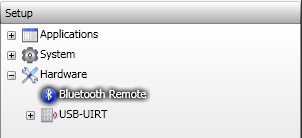

Take note of the text after Bluetooth stack:. One of the following options will be listed:
If you are running the Microsoft, Toshiba or Widcomm Bluetooth stacks, make sure the Connection type setting is set to Automatic.
If you are running the BlueSoleil stack, make sure the Connection type setting is set to COM Port.
Microsoft, Toshiba or Widcomm stack users can now continue with the Bluetooth Client Setup topic.
BlueSoleil Bluetooth stack users should continue with the BlueSoleil Setup topic.