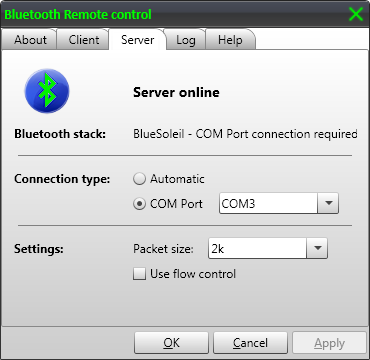BlueSoleil Setup
This page describes setting up a BlueSoleil COM Port to use with the Vectir Bluetooth Remote control server.
Right click on the BlueSoleil Bluetooth icon in the system tray and select the My Device Properties... option.
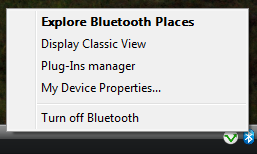
When the BlueSoleil My Device Properties dialog has loaded, select the Serial Ports tab.
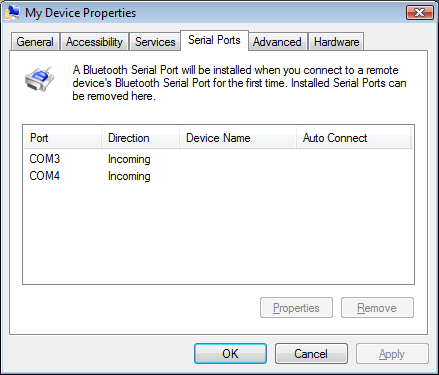
Take note of the available COM ports. Write down or remember the names of one of the available ports.
On the server tab of the Vectir Bluetooth Remote control dialog, select the COM port you selected for step 2 above then click Apply.