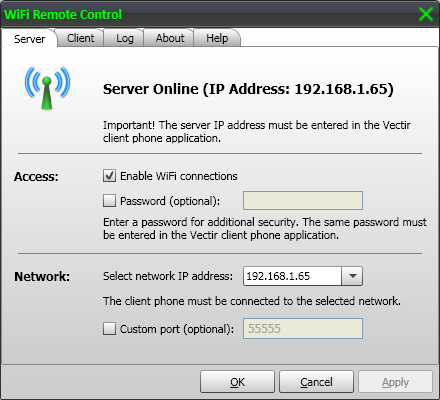WiFi Server Setup
This page covers setup instructions for the Vectir WiFi Remote control server running on your PC.
Open the Vectir WiFi Remote Control Server dialog from the setup panel:
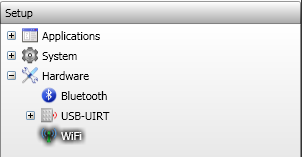
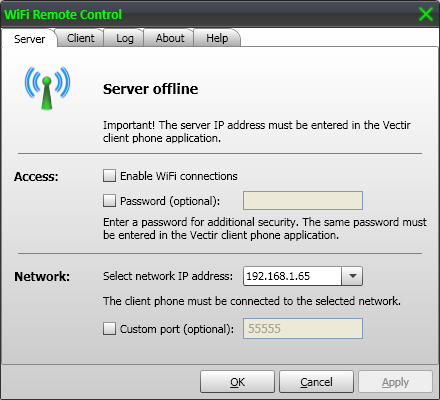
If your computer has more than one network connection, make sure the network that your mobile phone is connected to over WiFi is selected in the 'Select network IP address' combobox.
Place a tick in the 'Enable WiFi connections' checkbox then click Apply. Windows will probably show a security alert that gives you the option of unblocking Vectir. Click the 'Unblock' option to give Vectir network access. This is required for WiFi TCP/IP connections.

The server should now be online. Take note of the server IP address as you will need this when setting up the WiFi mobile client application.