

Data Bindings Overview
Data bindings provide a simple method of exchanging data between plugins and connected devices such as mobile phones. Data bindings may also be used for plugin to plugin data exchange. A data binding consists of a data sink and a data source - see the following image:
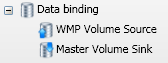
The data binding in the example above has bound the Windows Media Player volume to the master volume. Whenever the the WMP volume changes, the master volume will be set to the same value.
To disable a data binding, select the data binding then select Edit->Disable Item. The data binding icon will display a red cross when disabled:
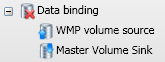
When a data binding is disabled, the data source will not send any data to the data sink.
To enable a disabled data binding, select the data binding then select Edit->Enable Item.